How to Bid
- Browse for items via category icons, search bar, or top menu (no bids, most bids, etc.).
- Click on “Place Your Bid” button.
- Log in to the auction, or register if you have not already done so.
- After logging in, it will clearly show your name, pre-fill the next bid increment and allow you to increase this amount to your maximum bid. When you are satisfied with your bid amount, click the “Confirm Bid” button. Congratulations, you have placed your bid!
TIP: “Set it and forget” it by making your initial bid, your maximum bid. The system will bid for you until this amount is reached, at which time you’ll receive an SMS notification if you opted in.
- After you have successfully bid on an item, it will stay, win or lose, in the “My Cart” section at the bottom right of the page. Continue to bid from this section throughout the event. Check here to see if you are a winner! If you are, follow the checkout prompts. The organization will get back to you with your item.
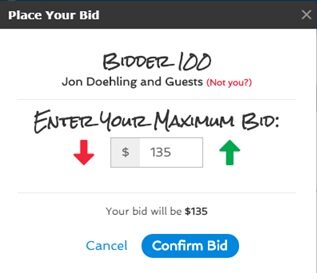
Are you ready???
Frequently Asked Questions
Opting into SMS notifications allows you to receive a unique link so you don’t have to log in, updates when we add new items or when you are outbid, and other relevant information about the auction!
Please note: the link you will receive via text is unique to you. Do not share it with anyone.
Click on the option to register, and the system will look up your existing bidder number.
The system will automatically enter the next minimum bid required. If you have a maximum bid in mind for an item, you can enter that number instead. If you are outbid, the system will automatically rebid at the next minimum bid on your behalf.
Yes! You can self-checkout at any time. You do not have to wait until the silent auction bidding closes on November 20.
To self-checkout for items such as general donations, memberships, and Fund-A-Need, click on the “Checkout” button on the top menu and follow the prompts to check out.

